Difference between revisions of "GAMES:Constructor"
(Created page with 'Works, you must install through DOSBox by mounting the drive you wish to install to with a -freesize of at least 400 (assuming a full install), mount the cd-rom, change to the CD…') |
m (mg) |
||
| (5 intermediate revisions by 2 users not shown) | |||
| Line 1: | Line 1: | ||
| − | Works, you must install through DOSBox by mounting the drive you wish to install to with a -freesize of at least 400 (assuming a full install), mount the | + | {{Infobox Game |
| + | |title=Constructor | ||
| + | |id=809 | ||
| + | |image=[[Image:GAME_Constructor_Title.jpg|320px]] | ||
| + | |caption=Title Screen | ||
| + | |developer=System 3 | ||
| + | |publisher=Acclaim | ||
| + | |released=1997 | ||
| + | |version=[[Version0.72|0.72]] | ||
| + | |status=Supported | ||
| + | |executable='''GAME.EXE''' | ||
| + | |setup='''SETSOUND.BAT'''}} | ||
| + | |||
| + | In the game, packed with humorous undertones, the player controls a construction company in a map split between several estates, and must deal with other teams to win the game. | ||
| + | |||
| + | == Making it work == | ||
| + | |||
| + | Works, you must install through DOSBox by mounting the drive you wish to install to with a -freesize of at least 400 (assuming a full install), mount the CD-ROM drive, change to the CD-ROM drive and type "install". | ||
Install the game following your requirements, setting your install path and install type as required (typically a full install), set up the sound, and you are ready to play - type "game" as per the instructions. | Install the game following your requirements, setting your install path and install type as required (typically a full install), set up the sound, and you are ready to play - type "game" as per the instructions. | ||
| − | + | Returning to play (i.e. starting DOSBox with the game already installed as per above) will just require mounting the game folder and the cd-rom drive, browsing to the game folder and typing "game". | |
| + | |||
| + | If you require support for general issues, see the [[Performance|performance guide]] and [[DOSBox_FAQ|FAQ]]. | ||
| + | |||
| + | == External links == | ||
| + | |||
| + | *[http://www.gog.com/gamecard/constructor Constructor] at Good Old Games (GOG) | ||
| + | *[http://www.mobygames.com/game/dos/constructor Constructor] at MobyGames | ||
| + | |||
| + | [[Category:Real-time strategy games]] | ||
Latest revision as of 12:42, 17 December 2012
| Constructor | |
|---|---|
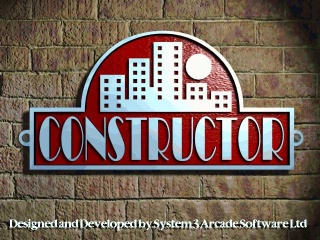 Title Screen
| |
| Developer | System 3 |
| Publisher | Acclaim |
| Released | 1997 |
| Status | Supported |
| Tested on | 0.72 |
| Tested game version | Unknown |
| Links | Compatibility List |
Commands
| |
| Executable | GAME.EXE |
| Installer | N/A |
| Setup | SETSOUND.BAT |
DOS Extender
| |
| DOS4GW.EXE | Unknown |
| Works with DOS32A | N/A |
In the game, packed with humorous undertones, the player controls a construction company in a map split between several estates, and must deal with other teams to win the game.
Making it work
Works, you must install through DOSBox by mounting the drive you wish to install to with a -freesize of at least 400 (assuming a full install), mount the CD-ROM drive, change to the CD-ROM drive and type "install".
Install the game following your requirements, setting your install path and install type as required (typically a full install), set up the sound, and you are ready to play - type "game" as per the instructions.
Returning to play (i.e. starting DOSBox with the game already installed as per above) will just require mounting the game folder and the cd-rom drive, browsing to the game folder and typing "game".
If you require support for general issues, see the performance guide and FAQ.
External links
- Constructor at Good Old Games (GOG)
- Constructor at MobyGames