Difference between revisions of "Software:WordPerfect5"
From DOSBoxWiki
Jump to navigationJump to search (thumbnail) |
|||
| Line 1: | Line 1: | ||
| − | |||
{{Infobox Software | {{Infobox Software | ||
|title=Word Perfect 5.0 | |title=Word Perfect 5.0 | ||
| − | |image=[[Image:Software-WordPerfect5.png]] | + | |image=[[Image:Software-WordPerfect5.png|320px]] |
|caption=The opening screen for Word Perfect 5.0 | |caption=The opening screen for Word Perfect 5.0 | ||
|publisher=Word Perfect Corporation | |publisher=Word Perfect Corporation | ||
Latest revision as of 12:14, 18 January 2008
| Word Perfect 5.0 | |
|---|---|
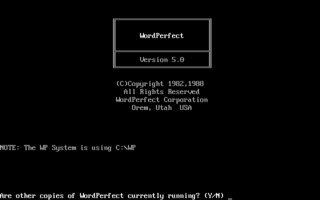 The opening screen for Word Perfect 5.0
| |
| Developer | Unknown |
| Publisher | Word Perfect Corporation |
| Released | 1988 |
| Status | Perfect |
| Tested on | 0.72 |
Commands
| |
| Executable | WP.EXE |
| Setup | N/A |
Making it work
Word Perfect 5.0 should work without any special configuration though you will need to familiarize yourself with its rather complex keyboard shortcut system. To get started press F3 to bring up the help system. Now press each function key to see help pages about their actions. Press the keypad enter key (the one found on the right side of your numeric keypad, not the main enter key) to exit help mode.