Difference between revisions of "GAMES:Constructor"
From DOSBoxWiki
Jump to navigationJump to search (infobox & gog) |
m (updated infobox) |
||
| Line 2: | Line 2: | ||
|title=Constructor | |title=Constructor | ||
|id=809 | |id=809 | ||
| − | |image= | + | |image=[[Image:GAME_Constructor_Title.jpg|320px]] |
| − | |caption= | + | |caption=Title Screen |
|developer=System 3 | |developer=System 3 | ||
|publisher=Acclaim | |publisher=Acclaim | ||
| Line 9: | Line 9: | ||
|version=[[Version0.72|0.72]] | |version=[[Version0.72|0.72]] | ||
|status=Supported | |status=Supported | ||
| − | |executable= | + | |executable='''GAME.EXE''' |
| − | |setup=}} | + | |setup='''SETSOUND.BAT'''}} |
Works, you must install through DOSBox by mounting the drive you wish to install to with a -freesize of at least 400 (assuming a full install), mount the CD-ROM drive, change to the CD-ROM drive and type "install". | Works, you must install through DOSBox by mounting the drive you wish to install to with a -freesize of at least 400 (assuming a full install), mount the CD-ROM drive, change to the CD-ROM drive and type "install". | ||
Revision as of 20:28, 23 November 2012
| Constructor | |
|---|---|
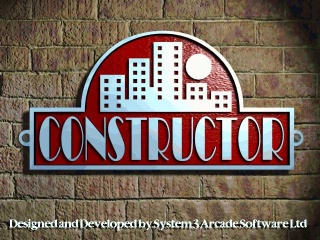 Title Screen
| |
| Developer | System 3 |
| Publisher | Acclaim |
| Released | 1997 |
| Status | Supported |
| Tested on | 0.72 |
| Tested game version | Unknown |
| Links | Compatibility List |
Commands
| |
| Executable | GAME.EXE |
| Installer | N/A |
| Setup | SETSOUND.BAT |
DOS Extender
| |
| DOS4GW.EXE | Unknown |
| Works with DOS32A | N/A |
Works, you must install through DOSBox by mounting the drive you wish to install to with a -freesize of at least 400 (assuming a full install), mount the CD-ROM drive, change to the CD-ROM drive and type "install".
Install the game following your requirements, setting your install path and install type as required (typically a full install), set up the sound, and you are ready to play - type "game" as per the instructions.
Returning to play (i.e. starting DOSBox with the game already installed as per above) will just require mounting the game folder and the cd-rom drive, browsing to the game folder and typing "game".
External links
- Constructor at Good Old Games (GOG)